How To Spy On Your Competitors Using Social Listening
Competitor monitoring is highly important for marketing teams. It helps to adjust the overall marketing strategy, objectives, find new directions, and approaches. But there is one more thing - you should know how to do it. In case you are new to it, here is a sure-fire way to do it correctly.

Unless you have an in-house intelligence officer, competitor espionage is a highly demanding job. And yet it’s an integral part of building and maintaining any kind of business. The good news is, when you can’t take competitor analysis on yourself, you can safely delegate it to social listening tools.
Social listening is the process of collecting and analyzing all mentions of any keyword on social media and the web. Any keyword means the names of competitor brands, products, or marketing campaigns — all the insights you need to build better products and services yourself.
Social listening is done with the help of social listening tools. This means you don’t actually need to make scrolling social media and the news your 24/7 task. Leave it to the mighty tools equipped to crawl the entire Internet and bring you real-time results.
Let’s see how you can run effortless competitor analysis via social media listening. One step at a time, we’ll go all the way to nailing competition intel.
Step 1. Set Up Brand Monitoring
Social listening starts with continuous monitoring of mentions. For this, you’ll need to grab a social listening tool — I’ll be using Awario that offers a 7-day free trial — and create a project. All you need for that is your brand name and competitor brand names. The Product description field is optional as it’s used mainly for lead generation.
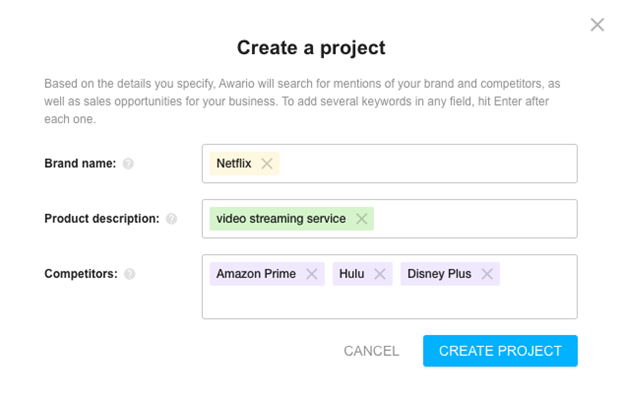
At this step, you’ll need direct competitors only. If you want to expand competitor analysis and include more brands later on, you can create more mentions monitoring alerts in your project as you go.
For every brand name you put in, mentions monitoring starts right away. Give your social listening tool some time to collect real-time mentions as well as some historical data. This will be enough to run a competent competitor analysis right away.
Step 2. Review Social Listening Stats
The Dashboard is where all of your main social listening analytics live. Here, you get a quick overview of your online performance: social networks and the web. Go ahead and add your competitors to the Dashboard — this way, the metrics will be benchmarked against each other.
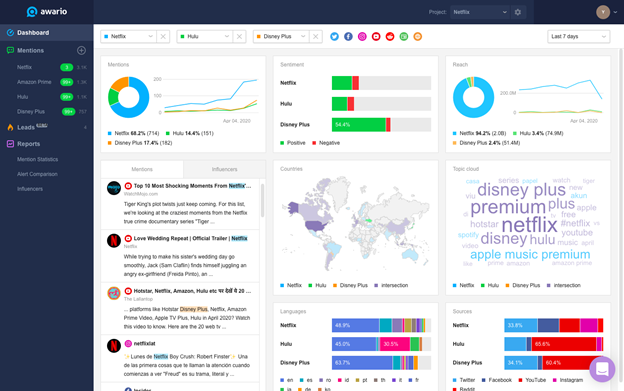
- Mentions and Reach are both indicators of each brand’s Share of Voice, the number of times a brand is mentioned on the web vs. the number of times competitors’ brands are mentioned. It corresponds both to brand recognition and market share.
- The Sentiment is the tone behind the mentions. This is how you know how much of the buzz around your competitor brands is good buzz. The same goes for your own brand: the bigger your share of negative mentions, the closer you are to a reputation crisis.
- The Topic cloud is a storage of the most popular keywords used alongside brand mentions. Here, you can spot interesting conversations around yourself and your competition. Hover over any keyword to see the volume of mentions and assess the biggest themes.
- Locations and Languages present insights into different markets. These sections are super helpful in discovering market segments under-served by your competition.
- The Sources section is the breakdown of brand mentions by social media networks, blogs, news, and the web. Here, you can see where your competitors get most of their mentions from, as well as how big of news coverage they have.
- The Mentions and Influencers feeds contain mentions from the biggest publishers and social media names. Look through the conversations to get an idea of the kind of support you and your competitors get from influential outlets.
Your social listening Dashboard is flexible and can be adjusted according to the source you wish to take a closer look at. To see your performance on any given social media platform, news/blogs, or the web separately, click on the icons available at the top to select and unselect sources. You can also adjust the timeframe to see your progress over time when you have more social data on hand.
Step 3. Draw Insights From Mentions
Now that you got an overview of your online performance, go ahead and dive into the Mentions feeds. By doing so, you get to meet competitors’ influencers, collect real-user feedback on products and features, and interact with the publishers you’re interested in.
●Uncover competitors’ influencers
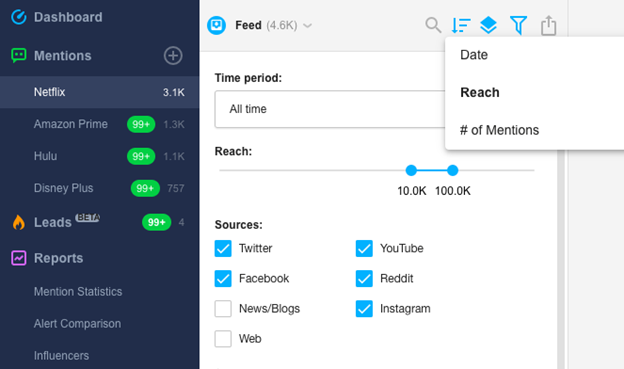
In Awario’s Mentions feeds, you can sort conversations by Reach and group them by Authors. This way, you get to see the most popular posts featuring competitor brands. Using advanced filtering, you can also specify the time period or set a specific Reach limit to discover, say, micro-influencers (10K - 100K followers) your competitors work with. Take note of your competition’s brand ambassadors — they could be promoting your services as well.
●Get product feedback
The Mentions feed is also the place to collect product feedback and explore your competitors’ strengths and weaknesses. Go ahead and use the Quick search option available alongside other filtering conditions to sort mentions by a specific keyword. This leaves you with a compilation of user opinions on any specific feature you’re looking to research/introduce.
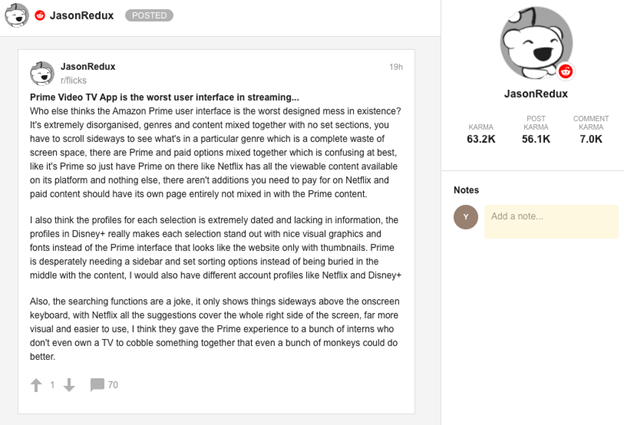
Examining real-user feedback on social media is way superior to focus groups and polls, both of which are resource-demanding and don’t always bring authentic results. As you scroll through the Mentions feed, you can tag/star mentions or interact with the authors in-app. The Author card available to the right of the mention is a handy way to cross-check the source and determine priority.
●Check media coverage
Because social listening tools go beyond social media and cover all of the web, social listening is also a quick and efficient way to run mass media monitoring. At this point, you’re quite familiar with your social listening tool’s filtering options. To discover the news outlets partial to your competition, you’ll need to check mentions from the News/Blogs and the Web only.
By unselecting social media platforms from the sources, you get an overview of the media covering your competitors. Pay attention to the topics featured in the mentions — this way you’ll know what kind of stories get picked up the most. As you get to interact with the mentions in-app, make sure you star/tag posts for eventual media outreach. More often than not, media outlets covering your competitors will be interested in industry news from you as well.
Step 4. Examine Social Listening Reports
Both the Dashboard and Mentions feeds are shortcuts to raw user data. Meanwhile, the Reports section of your social listening tool is the quickest way to access in-depth analytics for huge chunks of social data, organized by metric.
For the purposes of competitor analysis, we’ll be looking at the Alert Comparison report. As the name suggests, the report is meant to benchmark several mentions monitoring alerts against each other, giving you a back-to-back analysis of all social listening metrics.

Alert Comparison is a brilliant way to look at your online performance in perspective. Pay special attention to the Topic cloud and Influencers breakdowns: presented side by side, the data is visualized efficiently and can be used right away. Much like in the Dashboard, the data in Reports can be narrowed down to a specific source or time period.
Wrapping up
Competitor analysis as such is overwhelming, yes, but it gets so much better with the right tools. Social listening is a brilliant example — automated, non-stop monitoring results in easy competition research with valuable outcomes nonetheless. I hope you can use this guide when spying on your competition with social media listening tools. Let me know if there are more hacks you uncover along the way!